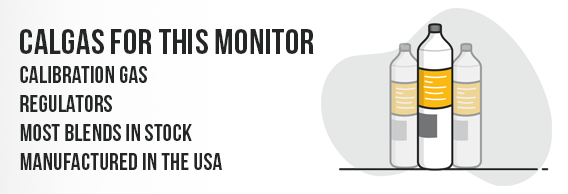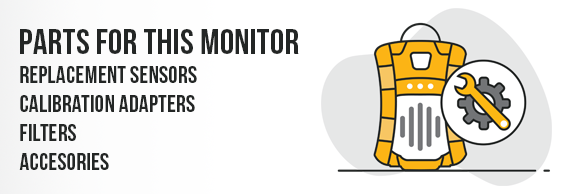GasAlert Quattro
Made to last with a high visibility screen, the GasAlertQuattro by Honeywell BW is a great choice for safety workers looking for a durable, visible screen. The LCD displays easy to recognize icons that indicate operational, such as bump test and calibration status. IntelliFlash provides an easy to verify method of compliance for safety managers. Used for a wide range of industrial applications.
GasAlertQuattro features:
- Interchangeable rechargeable battery pack or alkaline pack with 3 AA batteries
- Standard data and event logger
- IntelliFlash visible at up to 20 ft. / 6.1 m
- SureCell sensors offer an improved performance in harsh environments.

BW Technologies Quattro Calibration Guide
- Turn the GasAlert Quattro on in normal reading mode. Do this by pressing the only button, located top right of the screen.
- Once the GasAlert Quattro is in normal reading mode, you need to send it into calibration mode. Do this by pressing and holding the power button down until it turns off. KEEP HOLDING THE POWER BUTTON.
- Eventually, the screen will come up saying hold to calibrate. Hold the button until the screen begins the zeroing process. Now is a good time to set the monitor down, and grab your calibration gas, regulator, and calibration adapter.
- Open the valve on your regulator. This is a very important step so you do not ruin your calibration gas cylinder. Now screw it in to your calibration gas cylinder. Close the regulator once you hear gas spewing out of it. This is the signal to know your regulator is good to close. Continue screwing in the regulator until it stops. Do not overturn it.
- Attach the tubing to the hose barb on your regulator. Make sure the tubing is also connected to your calibration adapter.
- Wait for the screen to come up asking for you to apply calibration gas. Once this screen comes up, screw the calibration adapter in to your gas detector. Once it is screwed on, turn on your gas.
- Make sure your calibration gas values on the screen match what is on your calibration gas cylinder!
- Once the calibration procedure is completed, turn your gas off and remove the calibration adapter from the GasAlert Quattro. The screen will go back to normal reading mode within a few seconds.
- Congratulations! You have officially calibrated your BW Technologies GasAlert Quattro gas monitor! Make sure to record these readings in your calibration log!
More Info:
The GasAlertQuattro was designed with an emphasis on simplicity, durability and reliability using proven Honeywell processes and engineering. With the GasAlertQuattro, seeing is believing.
Perfect for rugged environments, the GasAlertQuattro features a durable exterior with reinforced bumpers and integral concussion proof boot to protect the detector. This rugged design keeps the GasAlertQuattro working in the most extreme weather, environments and work conditions. Relying on the GasAlertQuattro prevents costly downtime.
Rigorously developed over two years with proven Honeywell engineering processes, the GasAlertQuattro is built to deliver a superior performance. All sensors on the open market were thoroughly evaluated. Alphasense and Surecell™ sensors were selected because they provide the best overall operation and reliability. Surecell sensors boast over 10 billion hours of field use and abuse. The GasAlertQuattro's field-proven sensors offer enhanced resistance to common industrial cross sensitive gases such as methanol and ethanol (CO and H2S sensors) which means more reliable sensor responses.
Standard Sensor Settings for the BW Technologies GasAlert Quattro
| Sensor Type | Calibration Gas Value | Low Alarm | High Alarm | TWA Alarm | STEL Alarm | Part Number |
|---|---|---|---|---|---|---|
| H2S - Hydrogen Sulfide | 25ppm | 10ppm | 15ppm | 10ppm | 15ppm | SR-H04-SC |
| CO - Carbon Monoxide | 100ppm | 35ppm | 200ppm | 35ppm | 50ppm | SR-M04-SC |
| LEL - Methane Curve | 50% LEL | 10% LEL | 20% LEL | N/A | N/A | SR-W04-75C |
| O2 - Oxygen | 18% O2 | 19.5% | 23.5% | N/A | N/A | O2A2 |