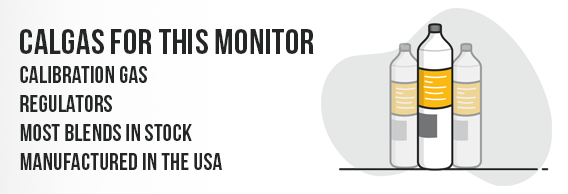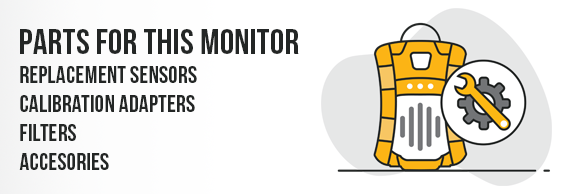G450
Features
Continuously measures up to four gas hazards:
The G450 Confined Space Gas Detector continuously measures up to four hazards (CO, H2S, O2 and percent LEL combustible gas) in air.
Water resistant design:
The G450 is compact, robust and very easy-touse. The dust proof and highly water resistant (IP-67) housing is designed to survive the toughest environmental conditions. The housing even includes a built-in rubberized boot to withstand the hard knocks of confined space entry.
Three year warranty on all sensors:
Dependable and accurate G450 sensors keep the cost-of-ownership down. All sensors – including O2, LEL combustible, CO and H2S sensors – carry a full three year warranty from the date of purchase.
Easy operation:
The G450 keeps gas detection simple. Most day-to-day functions are controlled with a single button, and calibration is fully automatic. Simply attach the adapter and flow gas to the sensors. GfG AutoCal® programming automatically makes the adjustments, and updates the information in the instrument's on-board memory
Datalogging Standard:
All G450 instruments are equipped with datalogging. The datalogger records gas concentrations and alarms on a moment-tomoment basis. Monitoring results can be downloaded to a PC for viewing, storage and evaluation.
Up to 25 hours operation:
G450 battery packs deliver up to 25 hours of continuous operation. Alkaline packs are powered by two "AA" batteries. Rechargeable battery packs can even be equipped with optional "flash light" LEDs.
Loud audible and bright visual alarms warn users of danger:
The G450 includes an extremely loud audible alarm (103 dB at 12 inches), built-in vibrator and bright wrap-around LED alarm lights visible from every direction. The top-mounted display changes color from green, to orange to red just like a traffic signal to help communicate the severity of the hazardous condition.
Top-mounted display easy to read even in the dark:
Whether it's worn on your belt or held by hand, the G450 is easy to read. The top-mounted, full graphics LCD includes a built-in backlight for use in the dark. Readings can be "zoomed" or "flipped" at the push of a button to make it even easier to see your monitoring results.
Motorized sampling pump:
The field attachable motorized pump is powered by its own alkaline or rechargeable battery pack. The powerful equipped with an on / off shutter that allows thediaphragm pump is instrument to be used in diffusion mode even while the pump is attached

G450 calibration guide
Want to calibrate the GfG G450? Here's how:
- Turn the GfG G450 on in normal reading mode. Do this by pressing and holding the button on the right.
- Once GfG G450 is in normal reading mode, you need to send it into calibration mode. Do this by pressing and holding the middle button and then pressing the button on the right.
- Pres the left button to send the monitor into fresh air calibration mode. Now is a good time to set the monitor down, and grab your calibration gas, regulator, and calibration adapter.
- Screw in the calibration adapter to the front of the monitor. Once it is screwed in, the monitor will beep and display the auto-calibration screen.
- Press the center button to select gas calibration. It will display "make sure that gas is applied".
- Open the valve on your regulator. This is a very important step so you do not ruin your calibration gas cylinder. Now screw it in to your calibration gas cylinder. Close the regulator once you hear gas spewing out of it. This is the signal to know your regulator is good to close. Continue screwing in the regulator until it stops. Do not overturn it.
- Attach the tubing to the hose barb on your regulator. Make sure the tubing is also connected to your calibration adapter.
- Press the right button on the monitor to select "yes" and open the regulator. Once the timer finishes it will start calibrating.
- Once the calibration is finished, make sure your calibration gas values on the screen match what is on your calibration gas cylinder. Press the right button to save the calibration.
- Close and unscrew the regulator and unscrew the calibration adapter from the monitor.
- Congratulations! You have officially calibrated your GfG G450 gas monitor. Make sure to record these readings in your calibration log
Standard Sensor Settings for the GFG G450
| Sensor Type | Calibration Gas Value | Low Alarm | High Alarm | TWA Alarm | STEL Alarm | Part Number |
|---|---|---|---|---|---|---|
| H2S - Hydrogen Sulfide | 20ppm | 10ppm | 30ppm | 15ppm | 10ppm | 1450003 |
| CO - Carbon Monoxide | 200ppm | 35ppm | 50ppm | 35ppm | 50ppm | 1450004 |
| LEL - Methane Curve | 50% LEL | 10% LEL | 20% LEL | N/A | N/A | 1450005 |
| O2 - Oxygen | 18% O2 | 19.5% | 23.5% | N/A | N/A | 1450001 |