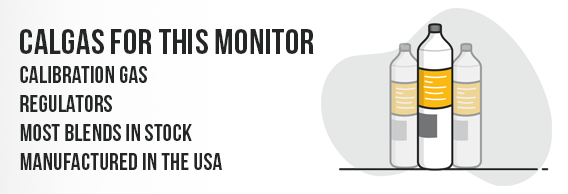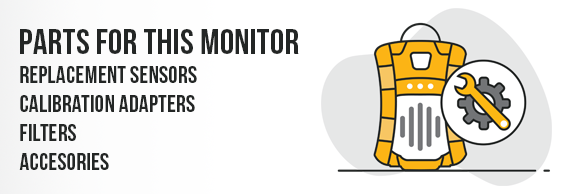M40
General Information
Industrial Scientific is pleased to offer the M40, a versatile multi-gas monitor capable of detecting O2, CO, H2S and combustible gases for a wide variety of hazardous and confined space applications.The M40 is housed in a rugged, impact-resistant case to provide superior performance and durability in harsh environments and resistance to radio frequency and electromagnetic interference. Its four button interface provides simple, intuitive operation and calibration, and the M40’s five-second “Off” feature prevents unintentional shut-offs. The unit’s compact size and economical price make it an ideal personal monitoring instrument.Other standard features include a vibrating alarm, lithium-ion battery, peak/hold readings, large LCD, 75 hour datalogging capacity and belt clip. An optional compact parasitic sampling pump enables remote sampling from up to 50 feet away. The M40 carries a two-year warranty.
Gas Ranges
- Carbon Monoxide 0-99 Range
- Hydrogen Sulfide 0-500ppm
- Oxygen 0-30% VOL
- Combustible gases 0-100% LEL
Alarms:
- Vibrating, 90 dB audible and ultra-bright LED visual alarms.
- High/low, STEL, TWA and low battery alarms.
- Flow alarm indicator when used with optional SP40 pump.
Display:
- Large LCD provides simultaneous and continuous readout of up to all four gases.
- Large, high-contrast characters, graphic icons and unique amber backlight provide clear display visibility in low-light conditions.
Runtime:
- 18 hour - instrument (non-alarm)
- 12 hour – instrument with pump (non-alarm)
Power Source:
- Rechargeable lithium-ion integral battery


How to Calibrate the M40 Gas Monitor
Want to calibrate the Industrial Scientific M40? Here's how:
- Turn the Industrial Scientific M40 on in normal reading mode. Do this by pressing the power button which is the second button from the left.
- Ideal Calibrations recommends, if you are trying to detect methane, to calibrate the monitor with methane instead of the default, pentane. The sensor will stop reading methane values before it stops reading pentane values, so using methane is recommended in order to detect problems with the sensor earlier on. In order to change the settings, read the guide just below.
- Once the Industrial Scientific M40 is in normal reading mode, you need to send it into zeroing mode. Make sure you are in a fresh air environment then press the right-most button to get to the zeroing screen. Press the enter button, second from the right, to start zeroing the monitor.
- While the monitor is zeroing the sensors you can set up the calibration gas. Open the valve on your regulator. This is a very important step so you do not ruin your calibration gas cylinder. Now screw it in to your calibration gas cylinder. Close the regulator once you hear gas spewing out of it. This is the signal to know your regulator is good to close. Continue screwing in the regulator until it stops. Do not overturn it.
- Attach the tubing to the hose barb on your regulator. Make sure the tubing is also connected to your calibration adapter.
- After the zeroing completes and the calibration icon is blinking on the monitor, slide the calibration adapter on to the monitor. Open the regulator and press the enter button to start calibration.
- The Industrial Scientific M40 will flash "P" for all the values on the screen if the monitor completes calibration successfully. Make sure your calibration gas values on the screen match what is on your calibration gas cylinder!
- Close and unscrew the regulator then slide the calibration adapter off the monitor.
- Congratulations! You have officially calibrated your Industrial Scientific M40 gas monitor. Make sure to record these readings in your calibration log!
Instructions for switching from pentane to methane calibration for the Industrial Scientific M40:
- Press the left-most and right-most buttons at the same time while the monitor is starting up in order to enter the settings page.
- The low alarm values are shown first. Press the right-most button until you see "LEL" at the top of the screen.
- If the value for LEL is 25, the monitor is set up to calibrate with pentane. Press the enter button second from the right to edit the value and press the up and down outside buttons to set the value to 50. Press the enter button again to save the value.
- Press the power button second from the left to return to normal reading mode.
| Sensor Type | Calibration Gas Value | Low Alarm | High Alarm | TWA Alarm | STEL Alarm |
|---|---|---|---|---|---|
| H2S - Hydrogen Sulfide | 25ppm | 10ppm | 20ppm | 10ppm | 15ppm |
| CO - Carbon Monoxide | 100ppm | 35ppm | 70ppm | 35ppm | 200ppm |
| LEL - Pentane Curve | 25% LEL | 10% LEL | 20% LEL | N/A | N/A |
| O2 - Oxygen | 19% VOL | 19.5% VOL | 23.5% VOL | N/A | N/A |