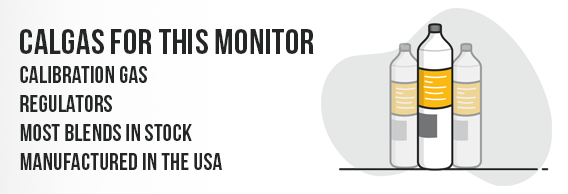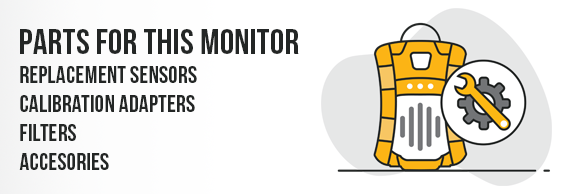Altair 5
This monitor is discontinued by the manufacturer
From the Manufacturer:
The new MSA Altair 5 Multigas Detector raises the bar once again with 5-gas capability, more than 17 preprogrammed languages, high-resolution, crisp color display option, and MSA's exclusive MotionAlert and InstantAlert features. Many great features plus the outstanding durability and performance you expect from MSA.
Ideal for confined space applications, the MotionAlert feature, when enabled, activates a "man down" alarm if no motion is detected for 30 seconds. The InstantAlert feature allows users to manually activate an audible alarm to alert those around them to potentially dangerous situations.
Using a portable gas detector should never be a challenge! MSA has designed the Altair 5 Multigas Detector with the same ease-of-use logic to ensure that minimal user training, interaction, or maintenance, is required. The intuitive menu-driven display and 3 large and tactile buttons make operation easy - even while wearing gloves. Numerous customization options are offered to fit many budgets and experience levels, from personal monitoring and pre-entry checks within confined space to industrial hygienist use.
MSA's new generation of miniature catalytic combustion sensors will reliably detect up to 100% LEL of combustible gases, including many solvents. MSA's high-performing electrochemical duo-tox hydrogen sulfide/carbon monoxide sensor allows for an additional sensor slot.
Many other toxic sensor choices are available, including ammonia, chlorine, hydrogen cyanide, phosphine, and sulfur dioxide. A lithium-ion rechargeable battery provides enough runtime to cover double shifts.
- Logo display screen customization
- MotionAlert and InstantAlert features standard
- Triple alarms at 95 dB+
- Galaxy Test System-compatible
- Durable rubber/synthetic over-molding
- Intuitive 3-button operation
- Unit passes 6-foot drop test; IP65-rated for water/dust ingress
- Real-time on-line monitoring capability with MSA Link Software
- 2-year comprehensive warranty for standard models

Specifications
- Gas Ranges
Combustible Gas (LEL)0-100%
Oxygen (O2)0-25% Vol - Drop test: 6 feet
- Housing: Rugged rubberized armor
- Weight: 1 lb
- Dimensions (L x W x D): 6.68" x 3.52" x 1.95" (rechargeable, pumped, with belt clip)
6.68" x 3.52" x 1.65" (rechargeable, diffusion, no belt clip) - Audible alarm: >95 dB at 1 ft
- Visual alarm: 2 ultra-bright LEDs
- Vibrating alarm: Standard
- MotionAlert feature: Standard
- InstantAlert feature: Standard
- Display size: 1.79" x 1.39" high contrast, back-lit
- Display option:Color
- Backlight
- Display time adjustable
- Charging time:<5 hrs < li>
- Operating temperature range: -20 deg. C to +50 deg. C
- Humidity: 15-90% RH non-condensing
- Ingress protection: IP65
- Data log: > 200 hrs
- Event log:> 1000 events
How to Calibrate the MSA Altair 5
- Turn on the MSA Altair 5 on in normal reading mode. Do this by pressing and holding the center button.
- During the start up the MSA Altair 5 will ask you to do a pump test. When this appears press your finger on the pump inlet located on the back of the device and wait for the pump to block. Remove your finger.
- Once the MSA Altair 5 is in normal reading mode, you need to send it into calibration mode. Do this by pressing and holding the right "UP" button until it beeps at you and shows itis in cal mode.
- Once the MSA Altair 5 is in cal mode it will ask you to zero calibration. To accept the zero calibration press the left "Down" button. While this is happening go ahead and grab the calibrationgas, regulator, and tubing to prepare it for calibration.
- Attach the command flow regulator to your cylinder then attach the tubing to the ridged end of the regulator outlet.
- Now that the MSA Altair 5 is done with its zero calibration it will beep at you. You will see the question would you like to span calibration? Before you press the left "Down"button. Make sure that the the numbers on the screen are the same as the calibration gas you about to use.
- Now that the numbers are matching press the left "Down" button to start the calibration. Once you have pressed the button attach the tubing to the pump inlet on the back of thedevice.
- Once the calibration procedure is completed, take the tubing off the back of the MSA Altair 5. Set the device down and let the numbers drift back down to zero.
- Congratulations! You have officially calibrated your MSA Altair 5 gas monitor. Make sure to record these readings in your calibration log!
Standard Sensor Settings for the MSA Altair 5
| Sensor Type | Calibration Gas Value | Low Alarm | High Alarm | TWA Alarm | STEL Alarm | Part Number |
|---|---|---|---|---|---|---|
| H2S - Hydrogen Sulfide | 20ppm | 10ppm | 15ppm | 10ppm | 15ppm | |
| CO - Carbon Monoxide | 60ppm | 25ppm | 100ppm | 25ppm | 100ppm | |
| LEL - Pentane Curve | 58% LEL | 10% LEL | 20% LEL | N/A | N/A | |
| O2 - Oxygen | 15% O2 | 19.5% | 23.0% | N/A | N/A |
Exotic Sensor Settings for the MSA Altair 5
| Sensor Type | Calibration Gas Value | Low Alarm | High Alarm | TWA Alarm | STEL Alarm | Part Number |
|---|---|---|---|---|---|---|
| NH3 - Ammonia | 15ppm | 25ppm | 50ppm | 25ppm | 35ppm | |
| SO2 - Sulfur Dioxide | 10ppm | 2ppm | 5ppm | 2ppm | 5ppm | |
| NO2 - Nitrogen Dioxide | 10ppm | 2.5ppm | 5ppm | 2.5ppm | 5ppm | |
| Cl2 - Chlorine | 10ppm | 0.1ppm | 0.3ppm | 0.1ppm | 0.3ppm | |
| HCN - Hydrogen Cyanide | 10ppm | 4.5ppm | 10ppm | 4.5ppm | 10ppm |