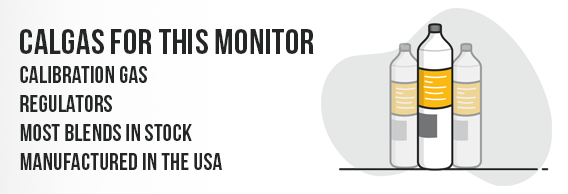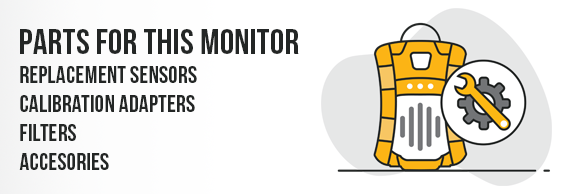Altair 5X
From the Manufacturer:
The ALTAIR 5X Gas Detector is capable of measuring up to 6 gases simultaneously and is now available with integrated PID sensor for VOC detection. Driven by advanced MSA XCell® Sensor Technology, the ALTAIR 5X Gas Detector delivers faster response time, better stability, accuracy, longer service life, and cost savings over the life of the instrument.
Ideal for confined space applications, the MotionAlert feature, when enabled, activates a "man down" alarm if no motion is detected for 30 seconds. The InstantAlert feature allows users to manually activate an audible alarm to alert those around them to potentially dangerous situations.
MSA's new generation of miniature catalytic combustion sensors will reliably detect up to 100% LEL of combustible gases, including many solvents. MSA's high-performing electrochemical duo-tox hydrogen sulfide/carbon monoxide sensor allows for an additional sensor slot.
Many other toxic sensor choices are available, including ammonia, chlorine, hydrogen cyanide, phosphine, and sulfur dioxide. A lithium-ion rechargeable battery provides enough runtime to cover double shifts.


Features:
- Detects combustible gases in LEL and/or volume percentage range, oxygen, carbon monoxide, carbon dioxide, hydrogen sulfide, sulfur dioxide, ammonia, chlorine, VOCs, and many others depending upon sensor configuration.
- Rugged overmolded polycarbonate housing provides unsurpassed durability, including ability to survive 10-ft. (3m) drop; IP65-certified.
- Field-proven integral pump provides consistent gas flow, eliminating concerns of externally-attached components
- MotionAlert feature option tells others that user has become immobile
- InstantAlert feature provides manual alarm to alert others as to a potentially hazardous situation.
- PID option allows for accurate, reliable VOC response with programmable reference factors.
- Large buttons and bright display provide easy operation, even when users wear gloves.
- Exclusive end-of-sensor warning cautions users when unit's sensor nears end-of-life
- Versatile MSA Link™ Software allows users to transmit data to a computer.
- Compatible with GALAXY® GX2 Test System and MSA Link Pro Software for fleet management
Specifications:
Oxygen (O2)0-25% Vol
Carbon Monoxide (CO)0-2000 ppm
Hydrogen Sulfide (H2S)0-200 ppm
How to Calibrate the MSA Altair 5X
- Turn the MSA Altair 5/5X on in normal reading mode. Do this by pressing and holding the center button for 5 seconds.
- Wait for the pump check alarm to go off, then hold your finger over the inlet port until the test is passed.
- Once it asks if you want to do a fresh air setup, press the right button to skip it, or just wait for it to time out.
- Now the MSA Altair 5/5X should be in normal reading mode, you need to send it into calibration mode. Do this by pressing and holding right button until it beeps at you and the screen asks you to do a zero calibration / sensor refresh.
- Make sure you are in a fresh air environment and press the left button. Now is a good time to set the monitor down, and grab your calibration gas and demand flow regulator.
- Attach the tubing to the hose barb on your regulator.
- Wait for the screen to come up asking if you would like to do a span calibration. Once this screen comes up, press the left button again to confirm. Attach the tubing to monitor inlet port.
- Make sure your calibration gas values on the screen match what is on your calibration gas cylinder.
- Once the calibration procedure is completed, remove the tubing from the MSA Altair 5/5X inlet port. The screen will go back to normal reading mode within a few seconds.
- Congratulations! You have officially calibrated your MSA Altair 5X gas monitor. Make sure to record these readings in your calibration log!
Standard Sensor Settings for the MSA Altair 5x
| Sensor Type | Calibration Gas Value | Low Alarm | High Alarm | TWA Alarm | STEL Alarm | Part Number |
|---|---|---|---|---|---|---|
| H2S - Hydrogen Sulfide | 20ppm | 10ppm | 15ppm | 10ppm | 15ppm | 10106725 |
| CO - Carbon Monoxide | 60ppm | 25ppm | 100ppm | 25ppm | 100ppm | 10106725 |
| LEL - Pentane Curve | 58% LEL | 10% LEL | 20% LEL | N/A | N/A | 10106722 |
| O2 - Oxygen | 15% O2 | 19.5% | 23.0% | N/A | N/A | 10106729 |
Exotic Sensor Settings for the MSA Altair 5x
| Sensor Type | Calibration Gas Value | Low Alarm | High Alarm | TWA Alarm | STEL Alarm | Part Number |
|---|---|---|---|---|---|---|
| NH3 - Ammonia | 15ppm | 25ppm | 50ppm | 25ppm | 35ppm | 10106726 |
| SO2 - Sulfur Dioxide | 10ppm | 2ppm | 5ppm | 2ppm | 5ppm | 10106727 |
| NO2 - Nitrogen Dioxide | 10ppm | 2.5ppm | 5ppm | 2.5ppm | 5ppm | |
| Cl2 - Chlorine | 10ppm | 0.1ppm | 0.3ppm | 0.1ppm | 0.3ppm | 10106728 |
| HCN - Hydrogen Cyanide | 10ppm | 4.5ppm | 10ppm | 4.5ppm | 10ppm | |
| PH3- Phospine | 0.5ppm | 0.3ppm | 1ppm | 0.3ppm | 1ppm | 10106726 |